Let's return to modeling. In the AOT (Application Object Tree) you will find a lot of modeling concepts, such as Forms, Tables, Extended Data Types etc. The AOT is quite good as a dictionary of concepts, but how do they relate? For Inside Dynamics AX 4.0 we created the below overview diagrams to answer this question. After the book has been through editing the diagrams were chopped up. This gives a better details view, but the overview was lost. But not anymore. :-)
Read each arrow as "using". For example. A Menu uses Menu Items. A Menu Item uses a Form. A Form uses a Table. A Table uses Extended Data Types. And so on.
I've attach a Microsoft Office Visio version of the diagrams to this post as well for your convenience.
The win client version:
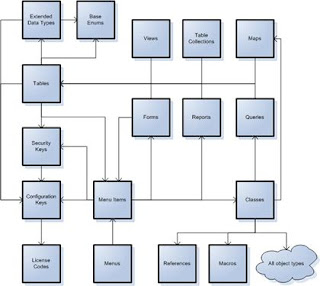
The web client version:
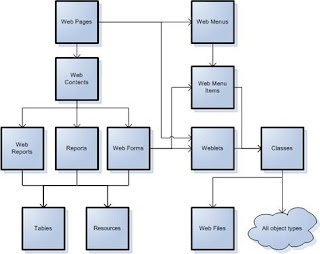
No comments:
Post a Comment